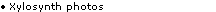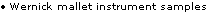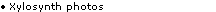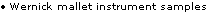REVIEW - WERNICK INSTRUMENTS’ MARK V XYLOSYNTH
JAMES WALKER
March 11, 2003
(updated Mar. 14, 2003)
"The best thing that can be said about the Xylosynth's feel, sensitivity, and expressive capabilities, is that when I
play it, I'm not aware of the playing surface. With the MalletKat, I was always consciously aware of the feel and
(for my tastes) the limitations of the rubber pads. In contrast, when playing the Xylosynth, I'm focused on the
song I'm playing, the sounds of the synths, the other musicians...in short, the same things I'm focusing on when
playing an acoustic vibraphone or marimba The interface between the player and the instrument isn't a conscious
consideration, which speaks volumes to the "natural" feel of the Xylosynth." - JW
I don’t offer many instrument reviews of my own on malletjazz.com, outside of those I’ve added to the mallet instrument database. I don’t think my own opinion is so valuable - compared to most musicians’ - that I need to go blathering on about my preferences and tastes in instruments. I’ve decided to post this review of the Xylosynth, however, because I’ve gotten many inquiries about the instrument. There are only a handful of Xylosynths in the United States at the moment, and that fact - combined with the fact that you’re probably not going to see any sort of mallet synth in your local music store’s showroom - means that there are few opportunities for percussionists to find out about this instrument.
I should add that, after having the chance to play my Xylosynth, I’ve signed on with Wernick Instruments as an artist endorser. I did so because I like the instrument the best of any mallet synth I’ve played; I am not, however, offering the following positive review of the instrument as a favor to Will Wernick, or as a condition of getting my endorsement, or for any other reason other than to share my thoughts about an instrument that I like. I should also add that I don’t get any monetary benefit from either being an endorser, or for offering this review.
First off, a little bit on my background with mallet synths. I’ve been playing mallet percussion for over twenty years, and I got involved with my first mallet synth - a three-octave MalletKat - about four years ago. I’ve also used other electronic percussion instruments - Roland SPD controllers, various Roland and Yamaha e-percussion pads, and the like - but the MalletKat was my first and only mallet synth controller. (I’ve not played Don Buchla’s Marimba Lumina - I hear nothing but good things about its MIDI capabilities, but I knew that I wanted a controller that used traditional vibe/marimba mallets; the Lumina is played with mallets specially designed for the instrument, and since I wanted to be able to switch quickly from, say, vibes to synth, or marimba to synth, I decided not to investigate the Lumina. The long-out-of-production Silicon Mallet by Simmons was never an option for me.)
I knew that when I chose to make the switch from MalletKat to Xylosynth, that I was trading off one set of limitations for another. The MalletKat offers a great deal of MIDI programming capabilities, featuring 128 presets (“setups”) storing information on up to two MIDI channels apiece, with the option to split the keyboard or layer two channels across the entire keyboard, letting the player send bank and patch change messages to his synths, etc. Playing in a mallet synth duo, I really enjoyed the power of this controller. The downfall for me regarding the Kat was the feel of the playing surface. Playing the MalletKat does not feel like playing a marimba or vibraphone. This difference often is enough to turn off vibraphonists or marimbists, but I was able to view the Kat on its own, and the difference itself didn’t bother me. However, as time went on, I grew frustrated with the playing surface of the Kat - ghost notes in particular were a problem. I always felt like I had a limited velocity range to work with, and thus, a limited dynamic range. (I should mention that my MalletKat was a few years old; more recent instruments have featured thicker pads, which, apparently, offer a better playing feel than the original pads. I’ve not played them, so I can’t comment on them one way or the other.)
So, I kept my eyes open - and I kept visiting the Wernick Instruments page, looking for more information about the Xylosynth. I finally sent Will Wernick an e-mail, and asked a number of different questions about the instrument. I also asked around among other percussionists (in the U.S. and U.K.) who had played both the MalletKat and the Xylosynth, and unanimously, all told me that the Xylosynth’s feel was far superior to that of the Kat. I trusted several of these percussionists (either by reputation, or by knowing them personally) when they told me that I would be much happier with the Xylosynth. I knew, however, from my conversations with Will that I would be trading one set of limitations for another - while the Xylosynth was (reportedly) more similar in feel to an acoustic mallet instrument, it offers nowhere near the MIDI programming capabilities of the MalletKat.
I finally took delivery of my instrument just over a week ago. My time spent with the instrument to date has confirmed my suspicions - both positive and negative alike - and has confirmed the reports I got from other players.
The “Mark V” Xylosynth is offered in three-octave or four-octave ranges, either C-C or F-F at the customer’s request; my instrument is a four-octave (C-C) “Folding Four” model. Note (added Mar. 14, 2003): I asked Will Wernick about the availability of different ranges of Xylosynth, other than these standard ranges; four octaves is currently the maximum range, but smaller ranges such as 1 Octave (13 keys), 1-1/2 Octave (17 or 19 Keys), or
2 Octave (25 keys) can be done on a "special order" basis. There are no onboard sounds on the instrument - it is purely a MIDI controller, and you’ll need an external module of some sort.
There is a web site for Wernick Instruments, http://www.wernick.net. It offers technical information about the Xylosynth and its features, and I will refer my readers to that page for general technical information, although I will have some comments on the capabilities, as this review progresses. Please note that, as of the writing of this review, the web site still features an earlier model of Xylosynth; a new web site is under construction according to Will Wernick. Still, the programming capabilities of the Mark V are quite similar to those outlined on the web site.
The Upside
The playing feel of this instrument is where it shines. I’ve had the chance to let two other percussionists try the Xylosynth, and their response in each case matched my first impression verbatim: “It feels like playing a marimba.” The Xylosynth feels very much like an acoustic percussion instrument, more so than my experience with the MalletKat, and I found that I have a much greater dynamic range than I ever had with the Kat. This might just be that I didn’t know how to program my MalletKat properly, and I remind my readers of my comments in the introduction of this review regarding the newer thicker pads on the MalletKat, but I can say that right out of the box the Xylosynth struck me as superior on both counts. I recorded the MIDI information out of my Xylosynth, on my MIDI sequencing software, and the dynamic range (velocity) covered the spectrum from just above zero to close to 128. The "Sensitivity" knob can be set so that the dynamic range is more limited, or really broad, all at the turn of a knob. I tend to leave mine set at about the halfway mark; when the sensitivity is set to maximum, the top end of one's dynamic range really can get loud.
There are several different keyboard setups available to the player. "Patch 1" is preprogrammed to send out the same information on two MIDI channels simultaneously (comparable to the "Layer" mode of the MalletKat). This is a new feature on the Xylosynth, and the addition of this capability made the Xylosynth a viable option for me in my search for a MIDI mallet controller. Currently, one channel is permanently programmed to Channel 1, but future versions of the Xylosynth will allow the player to program both of the layers completely. The other "Patches" can each be set to assign the entire keyboard to a single MIDI channel (1-16), or the keyboard can be split into up to four different zones, each sending its information along a different MIDI channel. Editing the zones is quite easy; after hitting one or two buttons on the control panel, one strikes the bar intended as the split point, and then selects the channel and program change message (repeating as necessary for more zones). Clearing the zones (returning to the unified keyboard arrangement) is also easily accomplished with a few pushes of buttons on the control panel.
The pitches of the keyboard can be edited as well. One enters the "pitch" menu, and strikes a bar to select a pitch to edit, and then by pressing the "up" or "down" buttons, can move that bar (and all bars above it) up or down by half step. (The bars below the selected bar are unaffected by this transposition.) This feature allows the player to set the basic range of the keyboard, or to set a transposition specific to an individual patch (need to read a clarinet or french horn part in a pit orchestra? No problem - set your patch to handle the transposition, and read the part as written!). Also, with a little bit of thought, the Xylosynth can be mapped as a percussion controller, assigning individual bars to certain percussion sounds. Want to split your keyboard between bass and percussion? No problem; assign the first zone to the bass patch of your choice, and then map the second zone (two octaves, one bar, whatever you want) to your percussion/drum patch, and with a little bit of mapping, you can have access to the specific drum sounds you want.
Mallet dampening on the Xylosynth took a second to get used to. It's not exactly the same as mallet dampening on a vibraphone; on the Xylosynth, one strikes the bar very softly, and a MIDI signal under a certain velocity will, when the instrument is set to "mallet dampening" mode, send a "note off" message to the synth. Within an hour's worth of practice, I was able to mallet dampen very consistently on this instrument. The other modes include "normal" mode, "fast" mode (designed, as the name implies, to respond to really fast playing), "roll" mode (for playing timpani or marimba samples), and "monophonic" mode. I tend to leave my Xylosynth in the "mallet dampening" mode - the general action and responsiveness is plenty fast for me - but I should mention the "monophonic" mode. On some synths and controllers, when I've played in monophonic mode, it felt like the notes were being clipped; on the Xylosynth, the monophonic treatment was very smooth - to the point that when I first tried it out, I thought there was something wrong with the programming. The monophonic mode still allows for very legato playing, especially with this "clipping" being eliminated.
The best thing that can be said about the Xylosynth's feel, sensitivity, and expressive capabilities, is that when I play it, I'm not aware of the playing surface. With the MalletKat, I was always consciously aware of the feel and (for my tastes) the limitations of the rubber pads. In contrast, when playing the Xylosynth, I'm focused on the song I'm playing, the sounds of the synths, the other musicians...in short, the same things I'm focusing on when playing an acoustic vibraphone or marimba The interface between the player and the instrument isn't a conscious consideration, which speaks volumes to the "natural" feel of the Xylosynth.
Editing the presets is also fairly straightforward. Negotiating my way through the selection and editing of “zones” for splitting the keyboard took a little bit of help from Will Wernick via the magic of e-mails, to compliment the older owner’s manual that Will provided (an updated manual for the Mark V Xylosynth is in the works.) I’ll discuss the MIDI capabilities of the Xylosynth a little bit later in this review.
The construction of the instrument looks excellent, and the instrument looks solid and durable - at least, as much as I can arrive at any conclusion after roughly two weeks of ownership. The woodwork on the bars and end panels of the frame is gorgeous - Will uses bubinga for these parts of the instrument, and the quality of the woodwork itself is outstanding.
The pedals - two for scrolling through the Xylosynth's patches, and one sustain pedal - are made primarily from wood, and work well. The sustain pedal is actually a bar, roughly a foot and a half in length. The length of this sustain pedal comes in handy when one is reaching for the extreme low or high ends of the instrument - it offers more range of motion compared to a keyboard-style pedal.
The Xylosynth comes supplied with a lockable MIDI cable, and a power supply with an XLR plug at the end. Both cables are lengthy enough to allow one some flexibility in terms of setting up one's MIDI rack; the inputs on the Xylosynth are on the right-hand side of the panel facing the player, but I can still set my rack of synths on my left with no problem. The construction of the cables and pedals is quite good; sturdiness should not be an issue on this count.
The “Folding Four” design is ingenious, and allows the instrument (and pedals and accessories) to fit into a 35" x 18" x 9.5" flight case. Assembling (unfolding) and disassembling the instrument is quite easy, and only adds a few minutes to the instrument’s setup time; for my money, the convenience and size of the case justifies the extra time spent in assembly and disassembly when setting up or tearing down.
The Downside
Well, depending upon your needs and interests, the word “downside” may be a bit strong - or it may be exactly the right word.
As stated in the introduction, I knew going in that in switching to the Xylosynth, I was trading one strength for another. The MalletKat is a much more powerful MIDI controller - the comparison isn’t even close. The MalletKat offers more stored setups (128, compared to six “patches” on the Xylosynth), and the Kat offers control over a wide variety of MIDI commands, including pitch, bank/program changes, and others. The MIDI information sent by the Xylosynth is (as far as I can tell from viewing the MIDI information sent to my sequencer) limited to program changes, note on/off messages, and velocity. The Xylosynth also does not offer MIDI IN capabilities (I’ve been told that MIDI IN will be included in a future upgrade of the Xylosynth), and thus one cannot edit or access the different “patches” of the Xylosynth via MIDI. If you need to use your mallet controller as a “command center,” using it to control a number of synth/sampler modules, or making use of extensive MIDI capabilities in your music, then you’re going to “hit a wall” with the Xylosynth.
In terms of the Xylosynth’s MIDI capabilities, I get the sense that I’m the first customer that Will Wernick has had who wanted to use his mallet controller to 1) control several different modules simultaneously, and 2) wanted to use a sequencer to change patches on the Xylosynth itself. My understanding (based on e-mail exchanges with Will) is that most of the world’s Xylosynth owners fall into two categories: jazz mallet players playing a single module, or percussionists working in “pit orchestras.” In fact, previous versions of the Xylosynth did not allow what MalletKat players know as “layering” - sending out the same MIDI information simultaneously over two different channels. Many synths allow one to program this sort of “layering” into the module, using what is often referred to as “Performance Mode” or the like - but that doesn’t help someone like me, who has three separate modules in his rack. At my request, Will had the software upgraded to allow layering on the first Xylosynth “patch,” but on my instrument, this capability is still limited: one of the layered channels is set permanently to MIDI Channel 1, and thus far, I have not figured out how (or if) one can change the program change message on this channel. (The other “layer” can be set to any channel from 1-16, and programmed for any program change from 1-128.) I have been told by Will that future upgrades to the MIDI software will allow one to edit both layered channels.
I can see how, for most mallet synth players, the MIDI capabilities of the Xylosynth are more than adequate; the first gig where I used the Xylosynth was a “vibes trio” booking, and I ended up using the same e-piano patch for most of the evening, and I didn’t feel limited during the course of my performance. In fact, I'm planning on putting together a more compact MIDI rack, using only a single synth, for just these sorts of bookings. However, for my mallet synth duo, I need access to more sophisticated MIDI programming, and as a result, I’ve incorporated a laptop computer and sequencing software into my mallet synth setup, primarily (but not only) to transmit bank- and patch-change messages to my synths. I actually did this before I sold my MalletKat - mainly as a “dry run” to see how such a setup would work if I decided to switch to the Xylosynth, and even when I was using the Kat, I still found myself preferring to have the sequencing program at my disposal for controlling my synths.
The “split” modes work well, with one limitation: you have to be sending all the “zones” of the split keyboard to the same synthesizer, and that synthesizer’s MIDI programming has to be set to “multi” or “global” for the split mode to work properly. If one tries to control two different synths, or if the synth is not set to “global,” then I’ve found that delays and severe gating (very short notes) are the result.
One other thing I’ve noticed about the MIDI programming of the Xylosynth: in split mode, a “program change” message is sent with every single note struck. When the keyboard is not split, the XS does not send out this program change with every note, meaning I can change synth patches via my sequencing software when in a non-split setup. However, when the keyboard is split into two or more zones, I am limited to the patch change messages sent from the Xylosynth.
Overall, the MIDI capabilities of the Xylosynth are adequate for my needs, but only because I have my laptop computer to do the “heavy lifting” for my MIDI work. I’d like to see greater MIDI capabilities in future versions of the Xylosynth.
The Bottom Line
The bottom line is, I enjoy playing this instrument far more than I enjoyed playing the MalletKat (and despite the negative comments in this review regarding the Kat, I did enjoy playing that instrument; had I not, I probably would have lost interest in mallet synthesizer technology long before happening upon the Xylosynth.) My playing on the Xylosynth is more subtle and more nuanced than it was on the Kat. Is it a perfect instrument? No - but I like it enough to sign on with the company as an endorser, and I'll gladly deal with its limitations - limitations that probably wouldn't bother most players, to be honest - in exchange for the vastly superior playing surface. The fact that Will Wernick had the MIDI software redesigned to suit my interests - in the process making the instrument suitable for my needs as a MIDI percussionist - makes me willing to give my blessing to an instrument that, in my opinion, could stand to have a little more power on the MIDI side of the equation; I’m confident, however, that future versions of the instrument will move in this direction, to further compliment the superior feel and sensitivity of the playing surfaces. The Wernick web site makes the claim that the company seeks out feedback from percussionists in order to improve their instruments, and I can confirm from my dealings with Will Wernick that this is absolutely true; Will has been a joy to deal with, and has been quite responsive to my suggestions and questions.
If you’re looking for an “all in one” powerful MIDI controller, the Xylosynth isn’t there, at least not in its current form. If you’re looking for a very “natural-feeling” MIDI mallet controller, and if you either don’t need MIDI capabilities to the Nth degree (or if you’re willing to use some other MIDI device to make up for the Xylosynth’s limitations), then you'll want to investigate the Xylosynth. All I can say is, I'm set in terms of a MIDI mallet controller now that I own my own Xylosynth. I’ll be using this instrument a great deal in the future, so if you want to see the Xylosynth in action, stop by the “tour dates” page on malletjazz.com and see if I’m going to be performing in your area any time soon...
To see pictures of the Mark V Xylosynth, click here.
(click here to return to malletjazz.com)